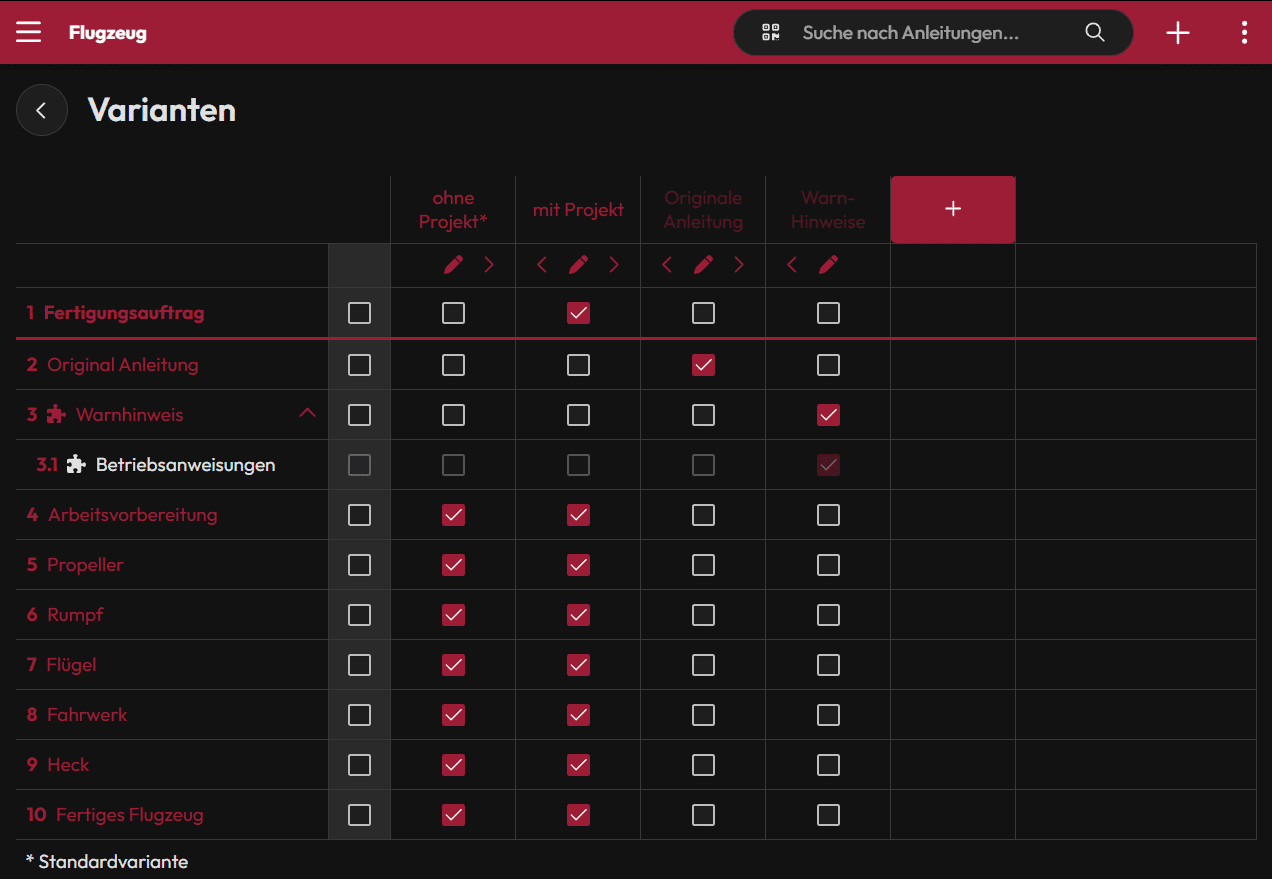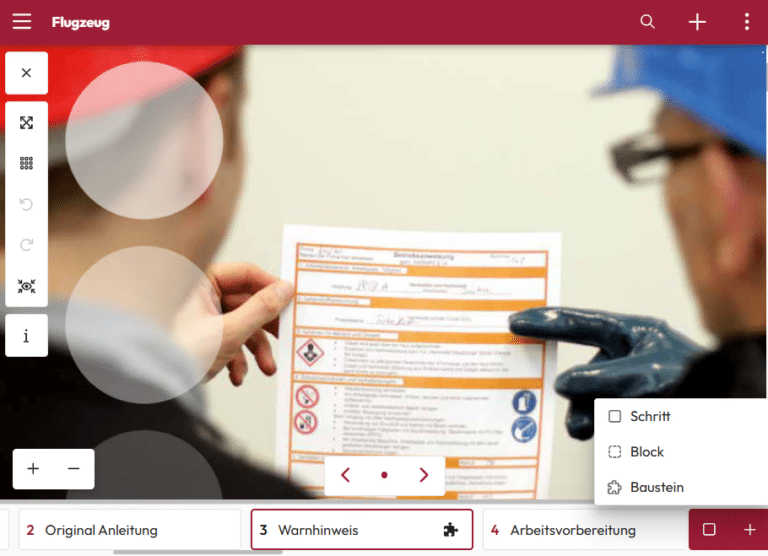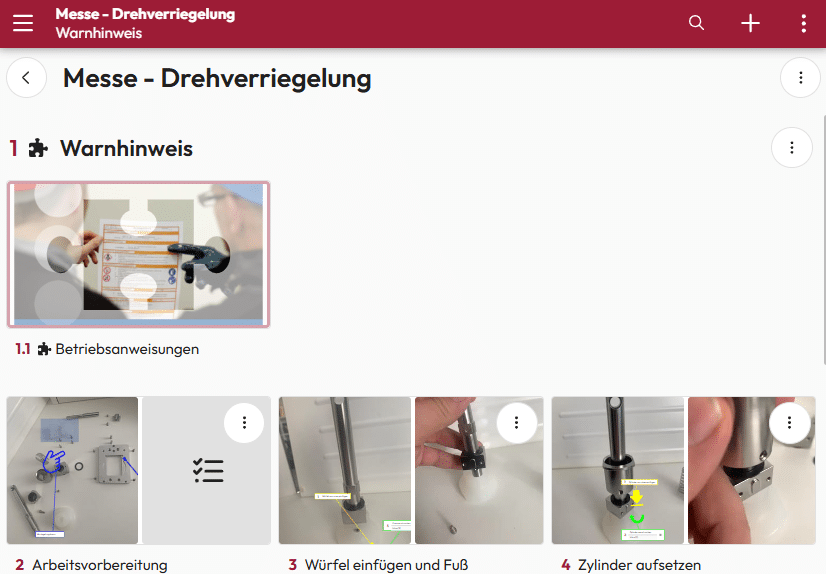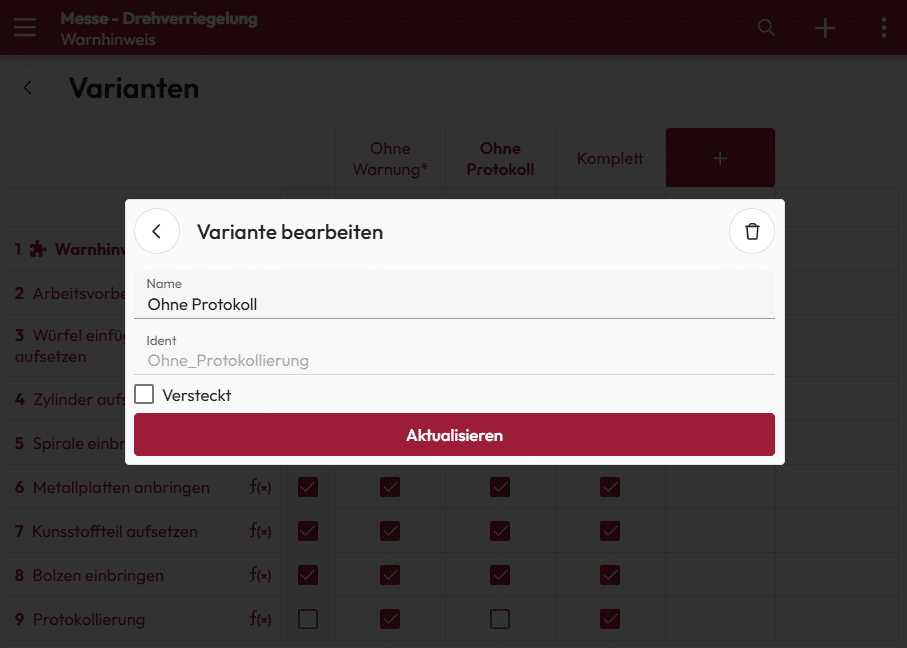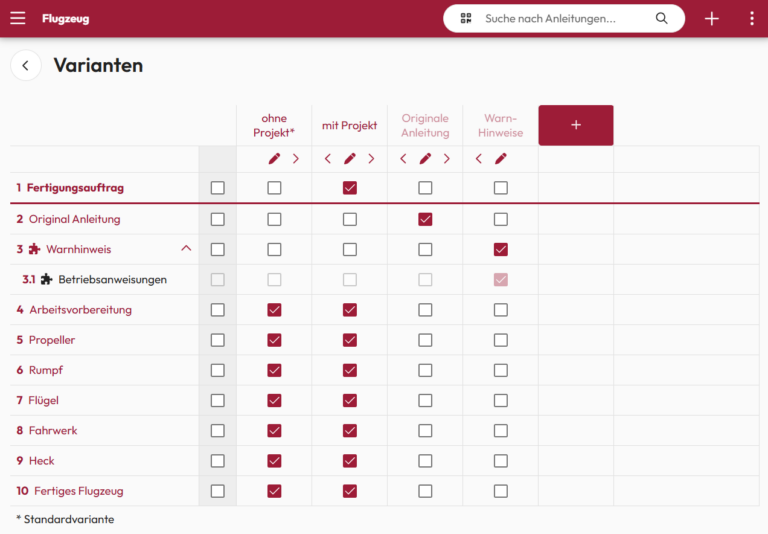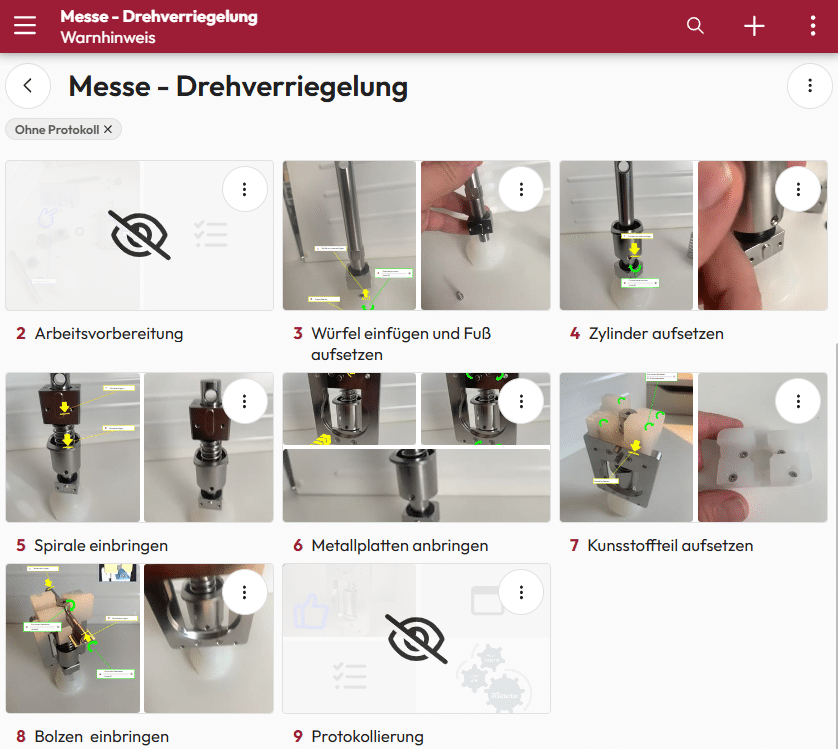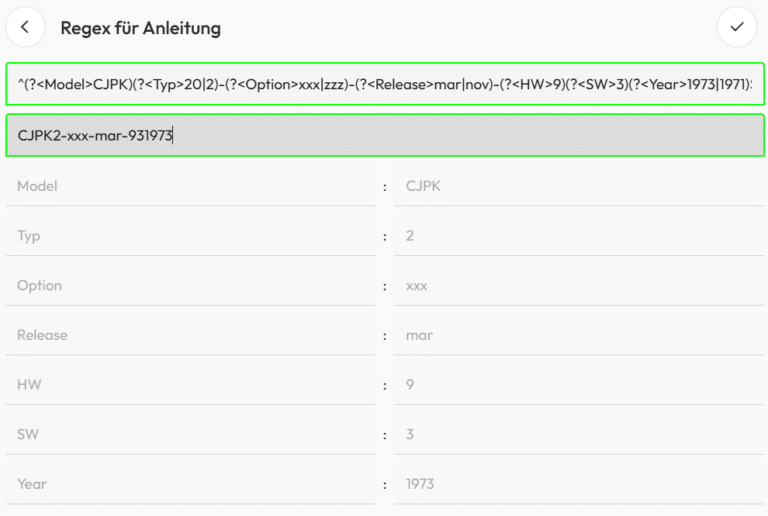Add blocks
Building blocks are flexible, reusable content that can be seamlessly integrated into your instructions. This includes work steps, 3D content, forms or PDF documents that can be combined like pieces of a puzzle.
With just one click on the plus symbol, you can select the appropriate module from the list and insert it directly into your instructions. – Simple, efficient and clear!